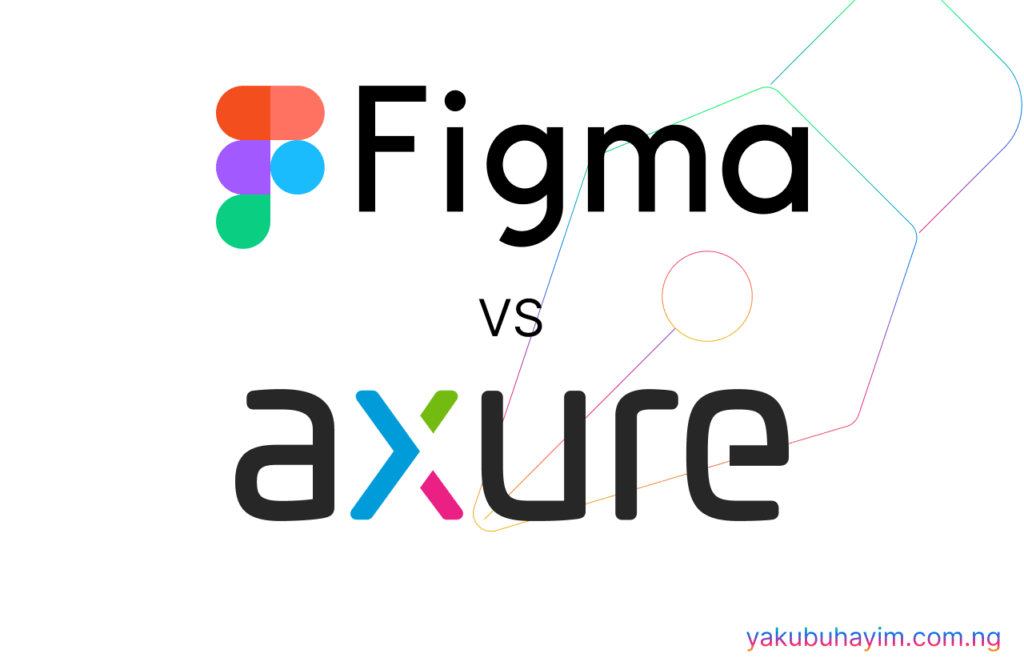Figma or Axure RP – Which is The Best Design Tool
Figma and Axure RP are both widely used software tools for UX design. They have some similarities, but also have significant differences that make them well-suited for different design needs and workflows.
Figma is a cloud-based design and collaboration tool that is easy to use, versatile, and accessible, with a focus on simplicity and collaboration. It is well-suited for teams that need to work together in real-time and need a streamlined design process.
Axure RP is a more powerful and comprehensive tool for UX design, with advanced prototyping capabilities and robust documentation and specification features. It is well-suited for more complex design projects and for designers who need more control over the design process.
In summary, Figma is a great choice for designers who prioritize collaboration, simplicity, and accessibility, while Axure RP is ideal for designers who need more advanced design capabilities and more control over the design process. The choice between these two tools often depends on the specific needs and preferences of the design team and the project.
FIGMA
Figma is a cloud-based interface design and collaboration tool that enables UX designers to create wireframes, prototypes, and visual designs for web and mobile applications. It’s a user-friendly platform that offers a wide range of design and collaboration features, including real-time collaboration, version history, and robust design and prototyping tools.
One of the key benefits of Figma is its simplicity and ease of use. Designers can quickly create wireframes and prototypes using Figma’s intuitive interface, and can easily add interactivity and animations to their designs. Additionally, Figma’s cloud-based architecture allows multiple team members to work on the same project simultaneously, and eliminates the need for complex file sharing and version control processes.
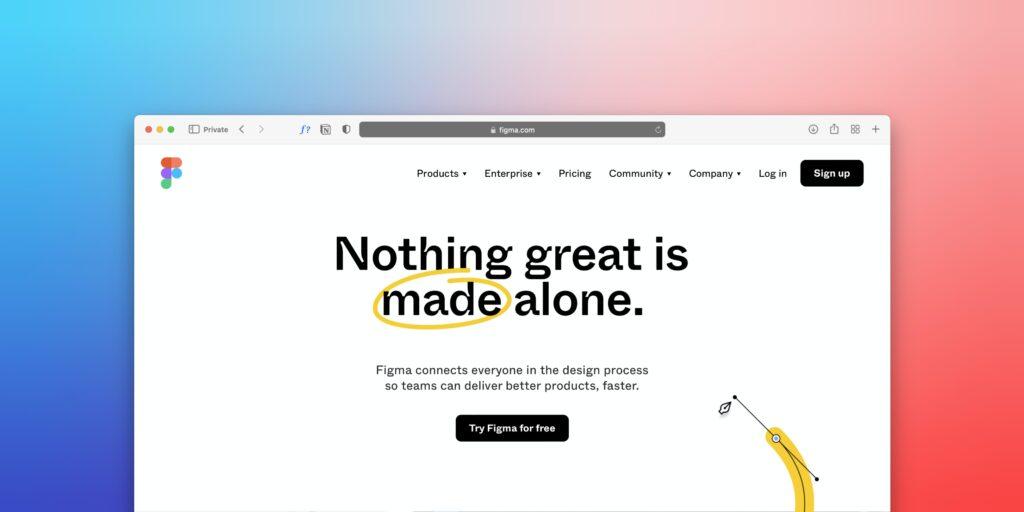
Figma also includes robust design tools, such as vector networks, grid and layout tools, and a comprehensive design library, that allow designers to create visually appealing and polished designs. Overall, Figma is a versatile and intuitive platform that is well-suited for both solo designers and design teams, and is gaining popularity as a leading UX design tool.
Pros and Cons of Figma
Pros
- User-friendly interface: Figma has a simple and intuitive interface that makes it easy to use, even for those new to design tools.
- Cloud-based architecture: Figma’s cloud-based architecture allows for real-time collaboration and eliminates the need for complex file sharing and version control processes.
- Versatility: Figma supports the creation of wireframes, prototypes, and visual designs for both web and mobile applications.
- Cost: Figma offers a free version as well as affordable paid plans, making it accessible for individuals and small design teams.
Cons
- Limited prototyping capabilities: While Figma has robust design tools, its prototyping capabilities are not as advanced as some other UX design tools, such as Axure RP.
- Performance issues: Because Figma is a cloud-based tool, it can be prone to performance issues, especially when working on large or complex projects.
- Limited design capabilities: Figma’s design tools are comprehensive, but not as advanced as some other design tools, such as Sketch or Adobe XD.
- Reliance on internet connection: Figma requires an internet connection to work, which can be a barrier for some users, especially those working in low connectivity environments.
AXURE RP
Axure RP is a popular software tool for creating wireframes, prototypes, and specifications for web and mobile applications. It’s a comprehensive platform that offers a wide range of features for UX designers, including drag-and-drop wireframing, interactive prototyping, collaboration tools, and the ability to generate detailed specifications for developers.
One of the key benefits of Axure RP is its ability to create highly interactive prototypes that closely simulate the intended user experience. Designers can add conditional logic, animations, and dynamic content to their prototypes, making it easier to demonstrate and test complex interactions and scenarios.
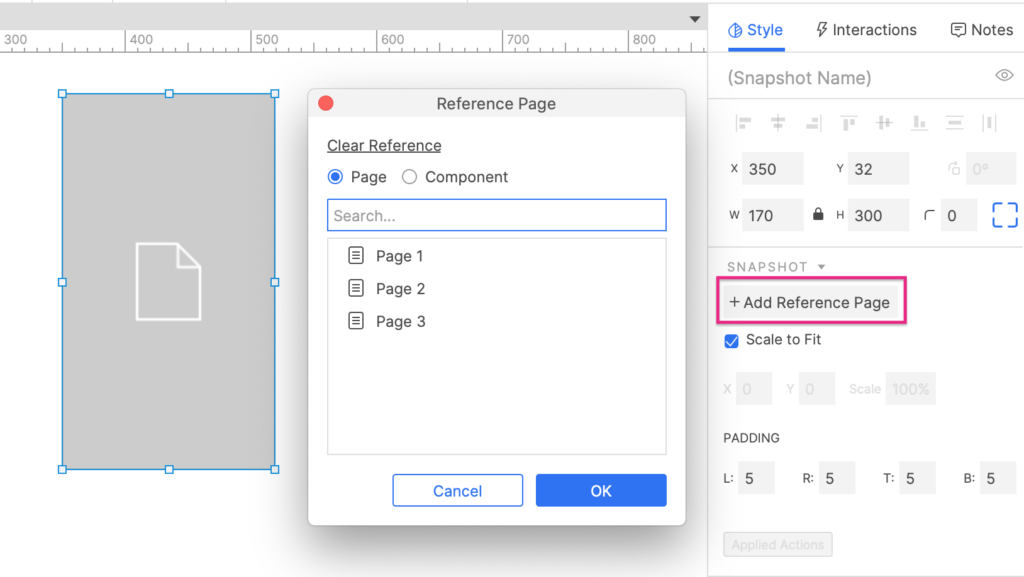
Additionally, Axure RP also includes collaboration features that allow multiple team members to work on the same project simultaneously, and includes version control to track changes and updates. Overall, Axure RP is a powerful tool that can help UX designers communicate their vision and test their designs, making it an essential tool for many UX design teams.
Pros and Cons of Axure RP
Pros
- Advanced prototyping capabilities: Axure RP allows designers to create highly interactive and realistic prototypes that closely simulate the intended user experience.
- Detailed documentation and specifications: Axure RP has robust features for documenting design decisions and generating detailed specifications for developers.
- Collaboration tools: Axure RP includes collaboration features that allow multiple team members to work on the same project simultaneously and track changes and updates.
- Versatility: Axure RP is a comprehensive platform that supports the creation of wireframes, prototypes, and specifications for both web and mobile applications.
Cons
- Steep learning curve: Axure RP has a relatively steep learning curve compared to other UX design tools, and may require some time and effort to master.
- Complex interface: The interface of Axure RP can be complex and overwhelming for some users, especially those new to the tool.
- Cost: Axure RP is a paid tool, and its cost can be a barrier for some individuals and small design teams.
- Performance issues: Because Axure RP is a desktop application, it can be prone to performance issues, especially when working on complex projects with large file sizes.
When it comes to ux design, wireframing and prototyping are two of the most important processes to successfully lauch a winning product. Now it is your time to chose the tool you prefer for either.
Wireframing (Figma or Axure RP)
Wireframing is an early stage in the UX design process where a basic visual representation of a user interface is created. The focus of wireframing is on the structure, layout, and content organization of a product, rather than its visual design. Wireframes typically show the placement of page elements such as headings, text, images, and buttons, but do not include any styling, color, or detailed graphics. The main goal of wireframing is to establish a clear understanding of how a product will function, before any time and resources are invested in design and development. Wireframes can be created using a variety of tools, including pencil and paper, digital wireframing software, or design tools like Sketch or Figma.
Prototyping (Figma or Axure RP)
Prototyping in UX design refers to the creation of a preliminary, scaled-down version of a user interface or product to test and demonstrate its design, functionality, and potential user experience. The purpose of a prototype is to simulate the intended experience as closely as possible, allowing designers and stakeholders to evaluate the product’s design, identify any problems or limitations, and make necessary improvements before investing significant time and resources in development. Prototyping can range from low-fidelity, paper-based prototypes to high-fidelity, interactive digital prototypes.
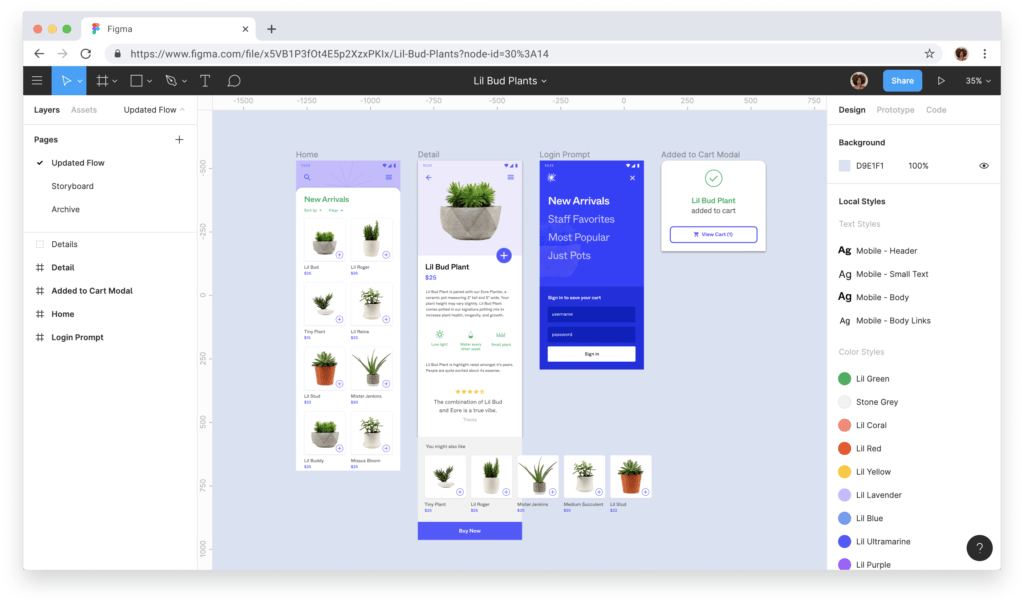
More from us: Yakubu Hayim